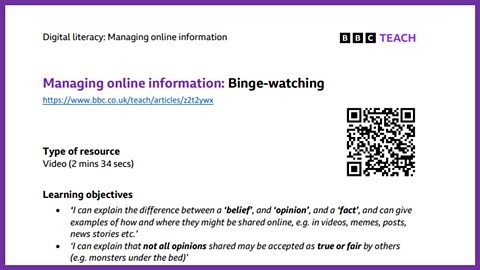Video summary
Have your students ever ever binge-watched videos online that have become more and more weird? Joe Tasker explains why this may be with a with a trip 'down the rabbit hole'. He explores the questions below:
- How videos can often be very opinion-based and can sometimes be fake news
- If you feel uncomfortable, you can ‘dislike’ something so other similar things aren’t recommended
- Is this real?
- Is this trying to shock me? Try to think critically
- Ask a trusted adult if you're unsure.
Video: 2 mins 34 secs
Learning objectives
(from the Education for a Connected World framework for 7-11 year olds set out by the UK Council for Internet Safety)
I can explain the difference between a ‘belief’, and ‘opinion’, and a ‘fact’, and can give examples of how and where they might be shared online, e.g. in videos, memes, posts, news stories etc’
‘I can explain that not all opinions shared may be accepted as true or fair by others (e.g. monsters under the bed)’
‘I can analyse information to make a judgement about probable accuracy and I understand why it is important to make my own decisions regarding content and that my decisions are respected by others’
‘I can describe and demonstrate how we can get help from a trusted adult if we see content that makes us feel sad, uncomfortable, worried or frightened’.
Glossary
- Rabbit Hole: a virtual tunnel that a user is lead through after clicking on multiple pieces of related or similar content
- Binge: to indulge in content, eg to watch a whole TV series in one go
- Suggested: When something is offered as an idea of what to look at next
Topic introductions and starters
Before the video:
- Ask pupils to write down an experience where they watched lots of online content about the same subject
After the video:
- Clarify the meaning of new vocabulary and specific terminology: rabbit hole, suggested, binge, autoplay, content, effortlessly, dislike button
- Clarify why this experience is called ‘going down the rabbit hole’ – it’s taken from Lewis Carroll’s book ‘Alice in Wonderland’. If possible, read the relevant section or watch a video clip from one of the film versions
- Watch the video again and make notes using a note taking grid. Write in a grid space for each section of the video
- Use the notes from the previous activity to create a bullet point summary of the key points covered in the video including advice
- Create a class diagram showing how content platforms know what types of video to show you next on autoplay – using your previous video watching history, using you online activity collected from other sharing apps, using your own posts and shares etc.
Discussion Points
- Why do we ‘binge-watch’ online content? Is it interesting? Do you want to find out more about the subject? Is it easy to find more content with autoplay?
- Is extreme content more interesting than normal everyday content? Is it more exciting? Does it make you laugh? Would it be something to talk about with friends?
- How can ‘going down the rabbit hole’ be harmful? Is there a chance you could end up seeing and believing fake news? Does it start to normalise ‘extreme’ content? Could you accidentally see content that is upsetting or inappropriate? Do you feel in control of what you’re watching?
Fillers and fast finisher activities
- Use the examples shown in the video and draw a flow diagram or storyboard to show how things can get more extreme
- Create an illustration using the rabbit hole idea and draw what is above and below ground when it comes to online content and suggested videos
- Create a top-tips guide to avoiding the rabbit hole with practical tips and suggestions as given in the video
Signposting potential homework activities
- Share video with family and friends – discuss their experiences of falling down the online rabbit hole
- Explore your apps and platforms and work out how to turn off autoplay to help avoid the temptation to binge watch more and more suggested content
- Create a cartoon comic strip about a character that ends up down the online rabbit hole but finds a way out back to reality using the tips suggested in the video
More from: Managing information online
Why does the internet behave badly? video
A video exploring how algorithms work, and how to counter seeing nasty comments online.

What are loot boxes? video
This article explains what loot boxes are and why they have become controversial.

Fake news and clickbait. video
Spoken word artist shares experiences of fake news and clickbait